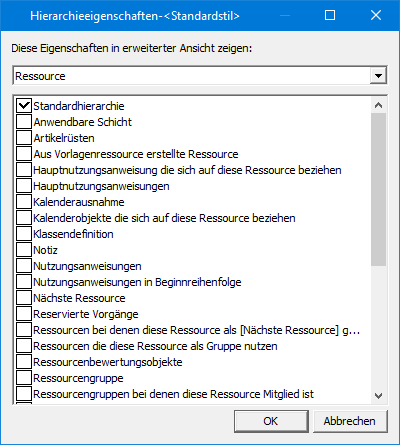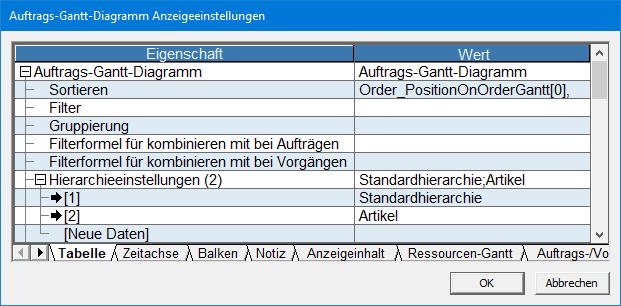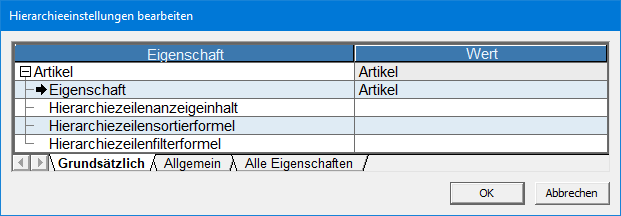Hierarchieeigenschaften
Inhaltsverzeichnis
Übersicht
In den "Hierarchieeigenschaften" definieren Sie, welche Inhalte beim Erweiterten der Ansicht von Tabellenzeilen (Klick auf + der Haupteigenschaft) angezeigt werden soll.
Kombinationsfeld zur Klassenauswahl
You can select a selectable class at that point. The properties of the selected class will be displayed in the property list. The selectable classes increase according to the properties already set in the Hierarchy Properties. For example, in the initial state of the order Gantt chart, only the order class can be selected, but after selecting "Item" from the property list and closing it by clicking the OK button, you can select either the order class or the item class by launching this dialog again from the “New property” row.
Eigenschaftenliste
Hierarchically displayable object type properties are displayed according to the class selected in the class selection combo box. If you check a box in the list, objects to display as child rows will be searched through the checked property when you perform drilldown on the parent row.
By setting multiple object type properties in Hierarchy Properties, you can display multiple types of objects in the same hierarchy or in multiple hierarchies.
- Beispiel 1
In the order Gantt chart, if you selected the following properties, the child order rows and items rows will be displayed when you perform drilldown on the order row.
- [Order class] Child orders (Order_LeftOrder)
- [Order class] Item (Order_Item)
- Beispiel 2
In the item table, if you selected the following, the rows of the orders that use that item will be displayed when you perform drilldown on the item row, and when you perform drilldown on the order, that order’s child orders will be displayed.
- [Item class] Orders which use this item (Order_Item_Rev)
- [Order class] Child orders (Order_LeftOrder)
Standardhierarchie
The item that is always displayed first in the property list is "Default hierarchy". In the default hierarchical structure, instructions of operations and resource evaluation objects of the scheduling parameter will be displayed in the hierarchy in addition to child objects. If you want to use the default hierarchy, please check this option. You can also check the default hierarchy and add other properties to the hierarchy. If you do not want to display the default hierarchy but display other contents, please uncheck this option.
Virtuelle Eigenschaftsformel
If you set the virtual property expression of the property definition of the specified object type property, you can perform hierarchical display of the object specified by the expression. The class selection combo box cannot determine the class of an object dynamically acquired by the virtual property expression. The class specified when adding an object type user property is added in the combo box.
Anzeigeeinhalt, Sortier- und Filterformel hierarchischer Zeilen
Display content, filters, and sorting of hierarchical rows can be set for each specified object type property. The hierarchy properties are objects, so click the black arrow icon to edit the properties of the Hierarchy Properties object.
Hinweis
Diese Seite gilt ab Version 15.2. Die Hierarchieeigenschaften älterer Versionen sind hier beschrieben.