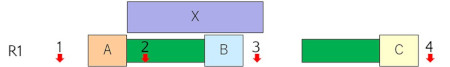Bei Zuweisung alle Möglichkeiten überprüfen
Inhaltsverzeichnis
Übersicht
Auch wenn es bei der Zuweisung von Aufgaben erst so aussieht, als ob zwischen bereits zugewiesenen Aufgaben nicht genug freie Zeit vorhanden ist, kann die Zuweisung durch Aktualisierung von Umrüstzeiten ggf. doch möglich sein. Einerseits ist durch dieses Ausnutzen von Lücken eine genauere Planung möglich, andererseits kann die Suche nach einer passenden Position so viel länger dauern. Um die Zuweisung in derartigen Lücken zu verhindern, setzen Sie in den Projekteinstellungen [Bei Zuweisung alle Möglichkeiten überprüfen] (Registerkarte [Spezifikationsänderung]) auf "Nein", um so die Planung zu beschleunigen.
Im Folgenden wird ein Beispiel verwendet, in dem Vorgänge "A", "B" und "C" der Ressource "R1" zugewiesen sind. Bei "B" und bei "C" gibt es Umrüstzeiten. Nun soll dieser Ressource Vorgang "X" zugewiesen werden. Die Zuweisung erfolgt vorwärts mit begrenzter Kapazität; die [Gesamt berechnete EST] liegt vor dem [Beginn] von "A"; die [Ressourcenanzahl] im Kalender, sowie die benötigte Ressourcenanzahl der Aufgaben ist 1.
Ja
Bei der Zuweisung werden alle möglichen Positionen betrachtet, in dem die Umrüstzeiten für die Positionen 1, 2, 3 und 4 (und in dieser Reihenfolge), unter Annahme des Zuweisung von "X" in die Lücke ohne Berücksichtigung der Umrüstzeiten, neu berechnet werden. Sobald eine mögliche Position gefunden wird, erfolgt dort die vorläufige Zuweisung.
Bei der vorläufigen Zuweisung an Position 1 ist zwischen "X" und "A" eine Umrüstzeit notwendig, da es hierfür nicht genügend Zeit gibt, kann "X" an dieser Position nicht zugewiesen werden.
Als nächstes wird die Zuweisung an Position 2 getestet. Die Umrüstzeiten zwischen "A" und "X" sowie zwischen "X" und "B" sind 0 Sekunden, so dass genügend Zeit für die Zuweisung gewährleistet ist und diese Position für die vorläufige Zuweisung genutzt wird.
Nein
As in the case of "Yes", we will strictly check if it is possible to perform insertion assignment at position 1. However, once position 1 is checked to be not possible for insertion. By selecting "No", it will not move on to check position 2. Instead, it will find a new position that is possible for production time to be assigned, while future changeover setup time had been assigned. In this example, we will skip position 2 and find position 3. In position 3, we will strictly check if insertion assignment is possible. As a result, operation X has short changeover setup time with operation B and C. If assignment is done as shown in figure 4, position 3 will be the result for a temporary assignment.
If position 3 is unavailable due to the changeover assignment with between operation X and operation B and C, it will check for possible insertion position in the future beyond position 4. A new possible position for insertion will be strictly checked once an empty spot for assigning production time is available while future changeover setup time had been assigned. This process will continue until a position that can be assigned to an insertion assignment is found.
If the assignment direction is backward, the same process will be performed, but in reverse.
In short, when this property is set to "yes," as long as the distance between the operations is wide enough to allow the production time of the operation to be temporarily assigned, it will re-calculate the changeover setup times strictly in order to confirm whether or not insertion assignment is possible. This process take a certain amount of time. If insertion assignment kept being impossible, overall rescheduling time will be very long. If it is clear in advance that an insertion assignment like the one in Figure 3 will not occur in the first place, you can get the same result in a shorter rescheduling time by setting this property to "No".
Wenn [Teilungsbedingung] gesetzt ist
When the split condition expression for resources is set, no matter how close operations and production time are, there might be possibility for production time of temporary assigned operations to be inserted. Thus, it tends to have a longer time for assignment.
Figure 5 shows the case where the production time of operation X is longer than the time between the production times of operation A and operation B. If the resource split conditional expression is not set, the changeover setup time for operation A and B do not even have to be calculated to understand that it is impossible to perform an insertion assignment in position 2. Even if the property is set to "yes", strict check for position 2 will be skipped.
However, if a resource split conditional expression is set, there is possibility of split assignment occurs as shown in Fig. 6, so a strict assignment check will be performed at position 2.
However, if a resource split conditional expression is set in a way that insertion assignment cannot be performed, like shown in figure 6, unnecessary check will be performed, resulting in a longer rescheduling time. If you know in advance that insertion assignment will not occur, you can set it to "No".
Zusammenfassung: Wann soll "Nein" gesetzt werden?
These are the following two cases. 1. When the changeover setup time is set, but shortening the changeover task still cannot make insertion assignment possible. 2. When a split condition expression for resources is set, but no insertion assignment can occur by the split or division.
| Kunde | Vorgangsanzahl | Planungsdauer | Beschleunigungsfaktor | |
|---|---|---|---|---|
| Ja | Nein | |||
| A | 9.000 | 00:44:57 | 00:00:07 | ~450x |
| B | 1.500.000 | 06:47:00 | 05:05:00 | ~1,3x |
| Getestet auf: Windows 10 Pro 20H2, Intel® Core™ i7-7820X CPU @ 3,6 GHz, 128 GB RAM | ||||
Beispiele
Sample data is available to check this function. As sample data is beyond the limitations of the trial version, so it cannot be run in the trial version.
Beispiel X-1
This will give you the same result whether the strict search property is set to "yes" or "no", but you can reschedule in about 15 seconds with "yes" and less than 1 second with "no" (1).
In this data, the item setup table is set. In the third and fourth lines, Item X is set with a 0 second changeover task with item A and B, but the sort order is smaller than the first and second lines, it will not work.
The third and fourth lines will be effective if the "sort order" is greater than 10. For example, if you set the value to 100 as shown in the above figure, and set "do detailed search when inserting operation" to "yes", the insertion assignment will occur as shown in the following figure. It takes about 10 seconds to reschedule.
When the order of the third and fourth rows of the item setup table is set to 100, and do detailed search when inserting operation" is set to "yes".
If we continue to reschedule with "do detailed search when inserting operation" set to "no", the reschedule will take less than a second, but the insertion point will no longer be strictly searched, resulting as the following If you need to obtain an insertion assignment like the one shown above, this property should be set to "yes" or left empty. If it is clear in advance that no insertion assignment will occur, you can shorten the rescheduling time by setting to "no".
Beispiel X-2
Sample X-2 is an example of a case where a split condition expression is set for a resource. A conditional expression is set up to split the operation when an interruption of more than 1 second occurs. In the figure below, the operation of Item X is divided into two parts, of a production quantity 0.5 and 0.5. This will give you the same result whether the strict search property is set to "yes" or "no", but you can reschedule in about 8 seconds with "yes" and less than 1 second with "no".
1 Machine Specs: OS Windows 8.1 (64bit), Inter(R) Core(TM) i7-5960X CPU @ 3.00GHz 3.00GHz
Hinweise
- If this property is empty, it is defaulted to be "yes".
- The changeover setup time also includes the setup time and teardown time that are deleted by the plan setting of "zero setup for the same item". Click here for more information on changeover setup times.
- Setting this property with a default value in the property definition settings will slightly slow down the reschedule speed. It is recommended to set the value without setting the default value.
- This property is added in Ver.16.3.1.7.