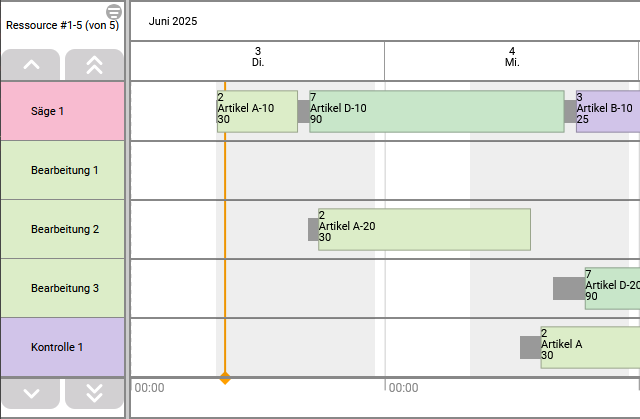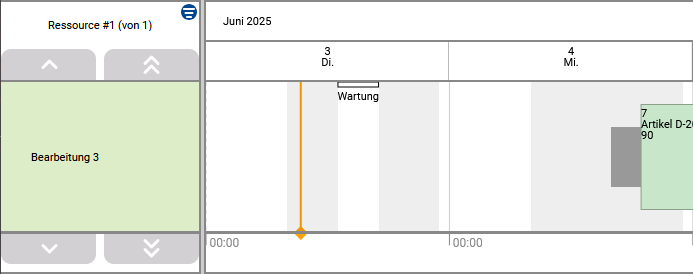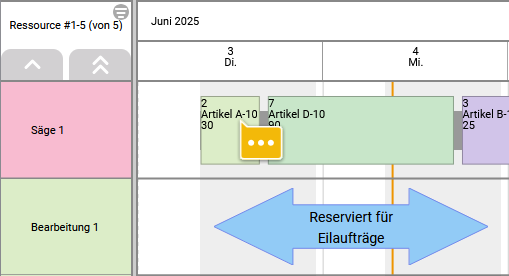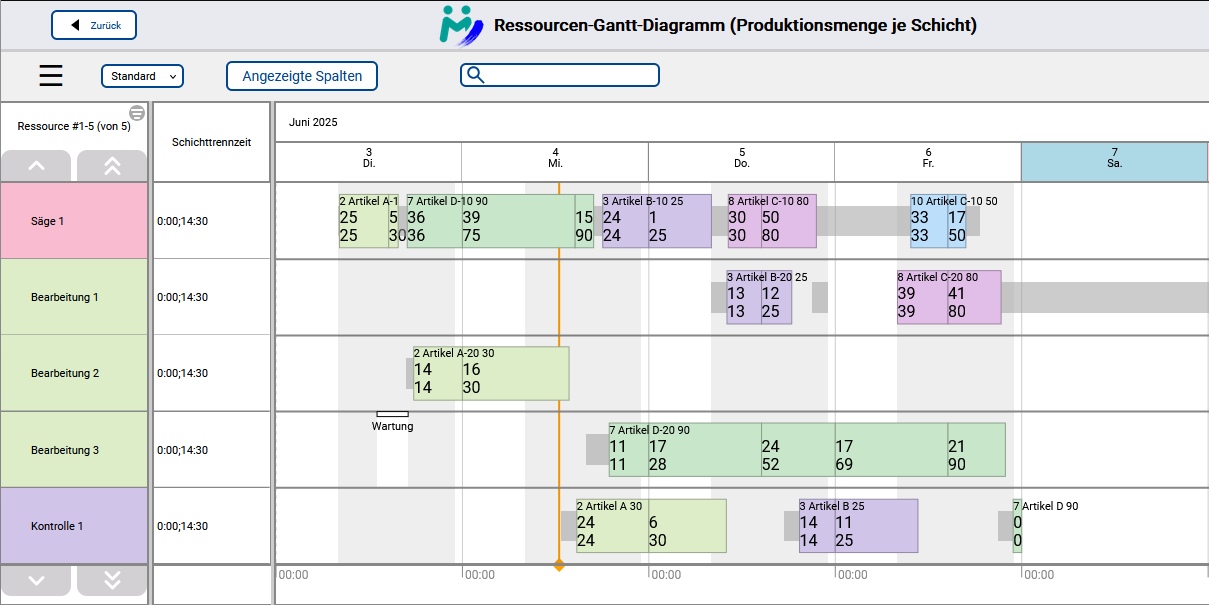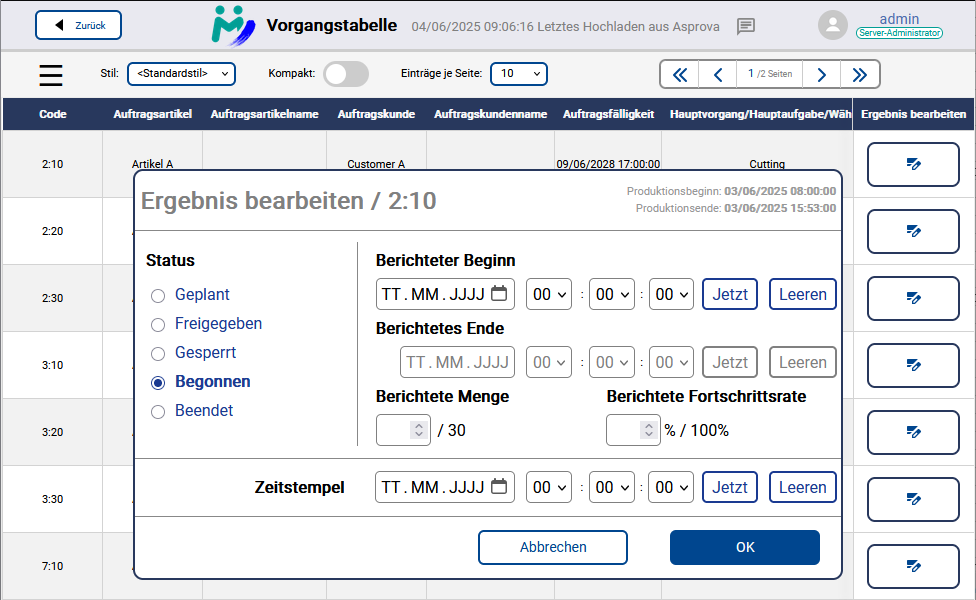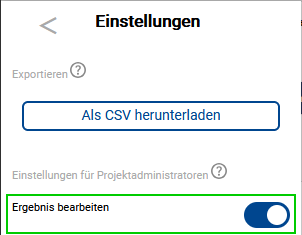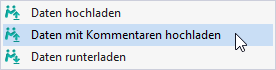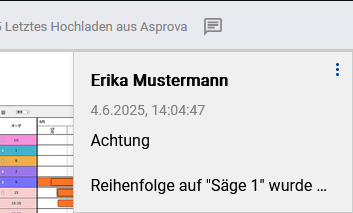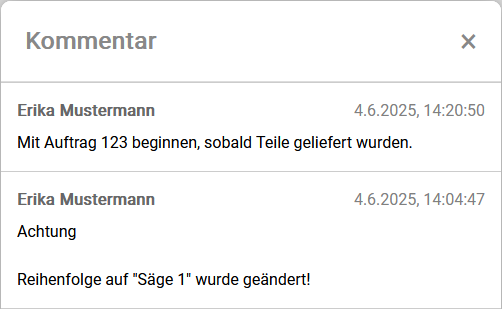My Schedule - Neue Funktionen
Inhaltsverzeichnis
ver.25.2
- Hinweise
- Mit dieser Version wurde das Versionierungsschema zu <ver.JJ.Releasenummer> geändert. Da dies das zweite Release im Jahr 2025 ist, ist es als ver.25.2 versioniert.
- Um das My Schedule Plug-in dieser Version mit Asprova vor v17.10 zu nutzen, müssen Sie den Plug-in-Manager (
AsPlugInManager.dllin Asprovas Programmverzeichnis) manuell mit der aktuellen Version (ausC:\ProgramData\Asprova\Asprova My Schedule\release\Plugin) austauschen.
Darstellung
Anzeige der aktuellen Zeit
In Gantt-Diagrammen wird die aktuelle Zeit als orangene Linie angezeigt.
Kalenderausnahmen
In Gantt-Diagrammen werden Kalenderausnahmen angezeigt.
Notizen
- Die Größe von Notizen passt sich dynamisch an den Text an.
- Durch einen Klick auf Notizen können Sie diese minimieren.
Verknüpfungslinien
Verknüpfungslinien werden jetzt analog zu Asprova angezeigt. In den Vorversionen wurden teilweise deutlich mehr Verknüpfungslinen angezeigt, insbesondere falls zwischen Aufträgen verknüpft wird.
Dies gilt ebenfalls für das Prozessdiagramm.
Produktionsmenge je Schicht
In der neuen Ansicht "Ressourcen-Gantt-Diagramm (Produktionsmenge je Schicht)" sind Vorgangsbalken entsprechend der in der Projektdatei für die Ressourcen gesetzten [Trennzeit für Produktionsmenge je Schicht (My Schedule)] geteilt. Jeder Schichtblock enthält zwei Werte:
- Die Produktionsmenge in der Schicht
- Die Gesamtproduktionsmenge des Vorgang bis einschließlich der Schicht
Funktionalität
Rückmeldungen in Vorgangstabelle und Arbeitssteuerungstafel bearbeiten
Das Bearbeiten von Rückmeldungen ist jetzt nicht mehr auf das Ressourcen-Gantt-Diagramm beschränkt, auch über die Vorgangstabelle und die Arbeitssteuerungstafel ist dies nun möglich. Klicken Sie hierzu auf die Schaltfläche ![]() in der Spalte [Ergebnis bearbeiten].
in der Spalte [Ergebnis bearbeiten].
Administratoren können diese Bearbeitungsfunktion über "Ergebnis bearbeiten" in den Anzeigeeinstellungen deaktivieren.
Andere
Datumsformat
Daten in My Schedule (insb. [Zeitstempel], [Berichteter Beginn] und [Berichtetes Ende]) sind jetzt durchgängig in Asprovas [Datumsformat] formatiert.
Zugriffsrechte
Users feature has been added as the first feature to manage the scope of access for each user in My Schedule. For users set as restricted users, you can select the resources they can access and set the permissions for those resources.
Restricted users can only use Dispatching View for now.
Kommentare beim Hochladen
Aus Asprova können Sie jetzt Pläne mit Kommentaren hochladen.
Durch Klick auf ![]() öffnet sich eine weitere Ansicht um längere Kommentare, sowie eine Historie der vorherigen Kommentare, anzuzeigen.
öffnet sich eine weitere Ansicht um längere Kommentare, sowie eine Historie der vorherigen Kommentare, anzuzeigen.
Gibt es neue Kommentare, so wird auf der Kommentarschaltfläche ein blauer Punkt angezeigt: ![]()
Diverses
- In response to the feedback that it was challenging to see, we have made the color of the diagonal lines in the hatching darker of started or finished operations on Gantt charts.
- On the table display view, we have added support for aliases for property names.
- On the Gantt chart, the year is now displayed in the calendar section.
- The text color of the operation use instruction bar, and the right text color of the order bar and the right text color of the work bar are now supported on Gantt charts.
- On the Gantt charts, days specified in the holiday table are now displayed in the header in the same color as Sundays (red).
- Since the table display screen of My Schedule does not support pivot rows, a warning is now displayed when attempting to upload a style that includes pivot rows to the work table or order table.
- When resource group codes are displayed on the resource selection screen of the dispatching view, etc., if a resource name is set in that resource group, the resource name is now displayed.
- On the Gantt chart, it is now possible to zoom in units of seconds. Previously, the minimum period displayed was one day.